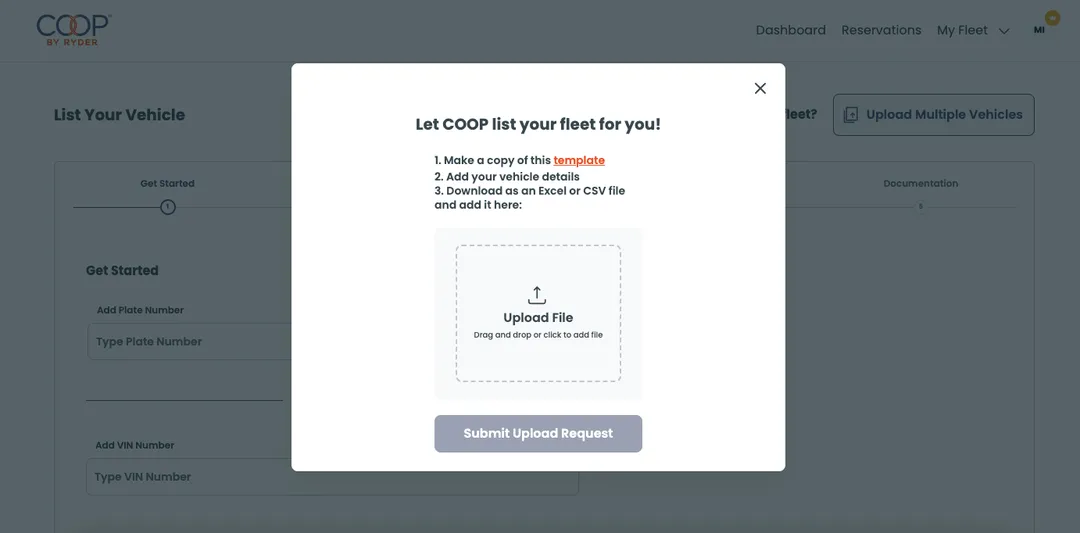Businesses can request to list multiple vehicles at once by clicking the "Upload Multiple Vehicles" button from the List a Vehicle page in their account.

If you have a large fleet you'd like to rent out, this feature is designed to save time and unlock the possibilities to generate revenue from dry van, refrigerated, and flatbed trailers, or trucks, tractors or vans that meet our vehicle listing requirements on the platform.
1. Go to your List a Vehicle page and click on the "Upload Multiple Vehicles" button.
2. Access the template and follow the prompted instructions to add the information for the vehicles you want to list.
3. Once you complete your vehicle details, save the template as instructed on the platform and submit your upload request.
Once you’ve completed these steps, a COOP representative will contact you within one business day to finalize your listings. Additionally, an email will be sent with instructions for submitting a copy of your registrations, pictures of the vehicles, Certificate of Insurance (COI), and annual inspection documents if required.